The visual appeal of a website is often the first impression users have of a business or personal brand. One common question that arises in the process of designing a website is, “What pictures should we use?” The key to creating an engaging and visually appealing website lies in capturing a diverse range of images that align with your branding and convey a compelling story.
Embrace Variety for a Dynamic Experience
When curating images for your website, diversity is the name of the game. Aim for a mix of visuals that not only showcase your brand’s color palette and aesthetic but also tell a multifaceted story about your identity and values. Neglecting variety may result in a monotonous display, with one’s face dominating every corner of the site.
Here’s a checklist to ensure a well-rounded assortment of images:
1. The Faces of Your Brand
- Close-ups Smiling at the Camera: Establish a personal connection with your audience.
- Full Body Shots Smiling at the Camera: Showcase your personality and style.


2. Showcasing Your Work
- Close-ups of Your Hands at Work: Highlight craftsmanship or hands-on involvement.
- Shots of You Hard at Work: Provide insight into your dedication and passion.


3. Beyond the Individual
- No Face Shots: Include images where you’re not in the frame to break the visual monotony.
- Team Photos: Introduce the people behind the scenes, fostering a sense of community.
- Pictures with Clients: Build trust by displaying positive interactions with clients.
4. The Work Environment
- Flatlay Pictures of Your Desk: Convey organization and attention to detail.
- On-Brand Workspace Shots: Showcase your work environment in line with your brand’s aesthetics.
- Room Shots: Capture the ambiance of your workspace or business location.
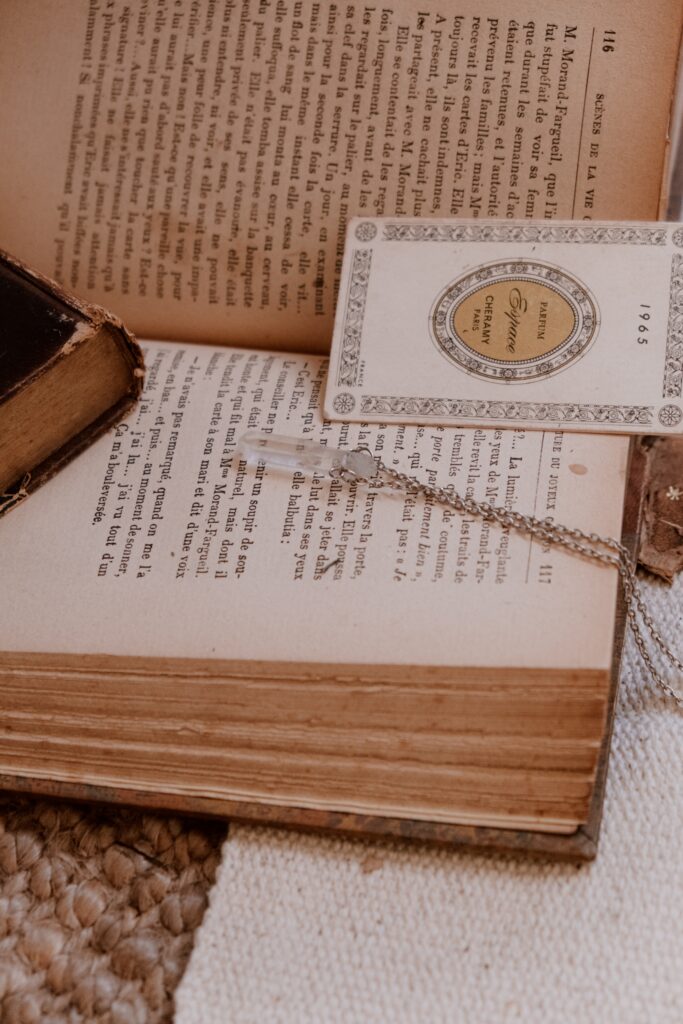

Landscape vs. Portrait: Covering All Angles
To provide your web designer with maximum flexibility, remember to capture images in both landscape and portrait orientations. This ensures a seamless integration of visuals across various sections of your website.

Adding Motion to the Mix: Embracing Videos
Don’t limit yourself to static images; embrace the magic of movement. Videos can be a powerful tool to enhance your website’s appeal. Follow the same checklist as above but add dynamism to each category. For instance:
- Dynamic Close-ups: Capture animated expressions or gestures.
- Action Shots: Showcase your work processes in motion.
- Time-Lapse of Your Workspace: Add a creative touch to the environment.
- Client Interactions: Bring testimonials to life through video snippets.

Have fun with your website photos, whether you’re having a solo photoshoot with your tripod or hiring a photographer to capture your magic. Let your website become a vibrant canvas that tells the dynamic story of your brand. 🚀